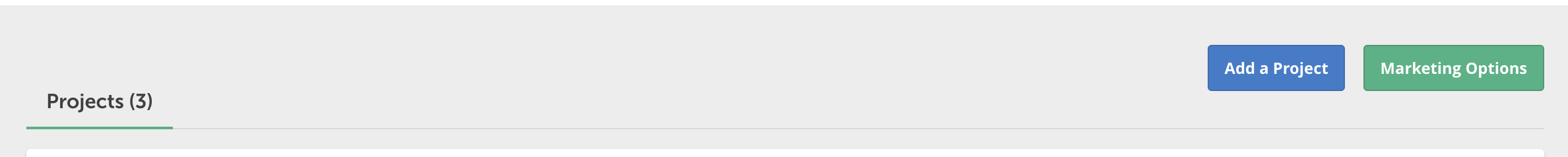How to Submit to the AAHSFF:
Export a 1920x1080 .mov or .mp4 that is UNDER 2GB in size and label the file as such:
2. Under the “My Projects” tab on FilmFreeway, click “Add a Project”.
3. Fill in ALL FIELDS of your Project’s profile.
If submitting a podcast, make sure your “project type” is "music/songwriting” in order to upload an audio file.
Please enter your personal email address and not a school account. Many school districts have spam filters that prevent outside organizations from contacting their students, and it’s essential we are able to communicate with you.
4. Once all fields are filled out, click “Save Project”
5. Upload your properly labeled, under 2GB, 1920x1080p file (.mp4 or .mov) directly to FilmFreeway.
6. At the bottom of the same page you may add your Movie Poster image, trailer, still BTS photos, any press links, your Director bio/headshot, as well as any permits, talent releases, and any other important documents under “Files & Attachments”
7. Next, click “Privacy” at the top of the page.
8. If you directly uploaded your film file into FilmFreeway, you MUST check off “Festivals that I submit to may download my video.”
9. Once your project is saved, you are now ready to submit to the AAHSFF, by clicking “Submit Now”
10. Select your project from the dropdown at the top, check off the genre that fits your film best, and fill out the required additional fields. Once complete, you can add to cart and checkout!