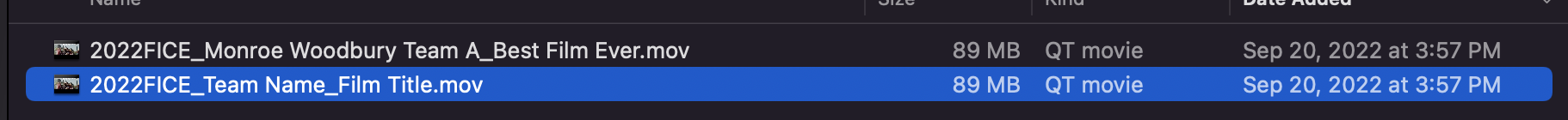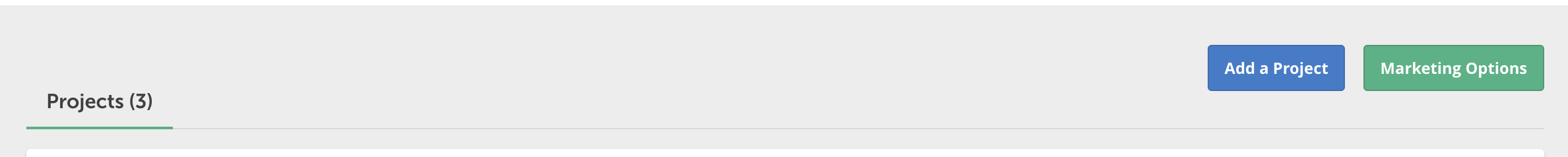How to Submit to the Film Invitational:
Export a 1920x1080 .mov or .mp4 that is UNDER 2GB in size and label the file as such:
YOUR FILM’S TITLE ON FILMFREEWAY SHOULD MATCH THE FILM TITLE OF YOUR VIDEO FILE
2. Under the “My Projects” tab on FilmFreeway, click “Add a Project”.
3. Fill in ALL FIELDS of your Project’s profile.
When inputting information on FilmFreeway, please do not use the file naming structure in the ‘Project Title’ field of FilmFreeway, only include your film title and team name.
Correct: Best Film Ever - Monroe Woodbury Team A
Incorrect: 2022FICE_MonroeWoodburyTeamA_BestFilmEver
Please enter the team leader’s phone number, and personal email address (not a school account). Many school districts have spam filters that prevent outside organizations from contacting their student’s emails, and it’s essential we are able to communicate with you.
4. Once all fields are filled out, click “Save Project”
5. Upload your properly labeled, under 2GB, 1920x1080p file (.mp4 or .mov) directly to FilmFreeway.
YOUTUBE AND VIMEO LINKS ARE NOT ACCEPTED, AS THEY CANNOT BE DOWNLOADED.
ANY TEAMS SUBMITTING USING A YOUTUBE OR VIMEO LINK WILL BE DISQUALIFIED.
6. At the bottom of the same page you may add your Movie Poster image, trailer, still BTS photos, any press links, your Director bio/headshot, as well as any permits, talent releases, and any other important documents under “Files & Attachments”
7. Next, click “Privacy” at the top of the page.
8. If you directly uploaded your film file into FilmFreeway, you MUST check off “Festivals that I submit to may download my video.” - This is one of the most important steps, that if not followed may result in your film not being screened on Sunday at the AMC.
9. Once your project is saved, you are now ready to submit to the Film Invitational, by clicking “Submit Now”
10. Select your project from the dropdown at the top, check off the category that your team signed up to compete in, and fill out the required additional fields. Once complete, you can add to cart and checkout!